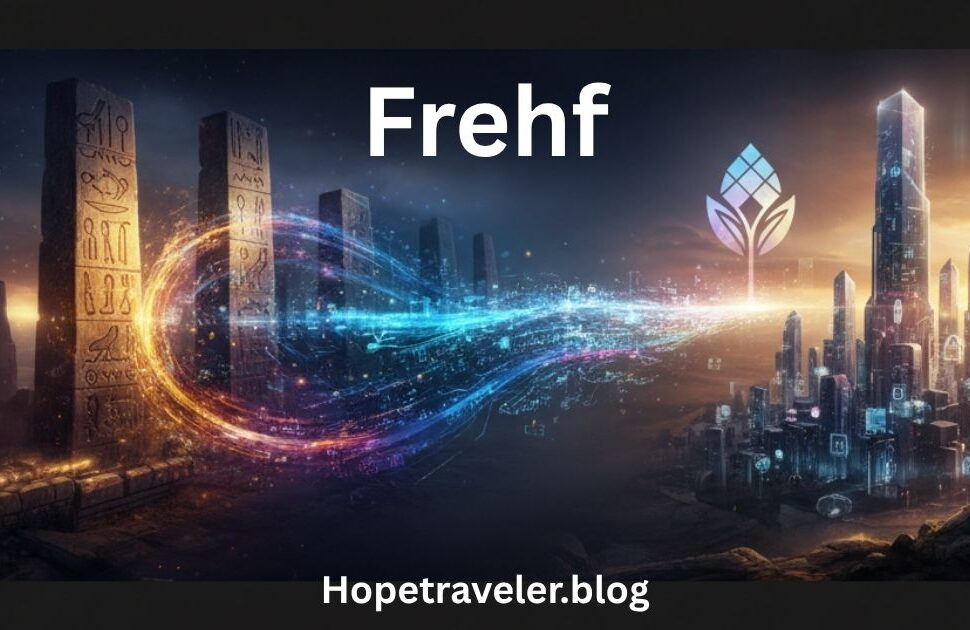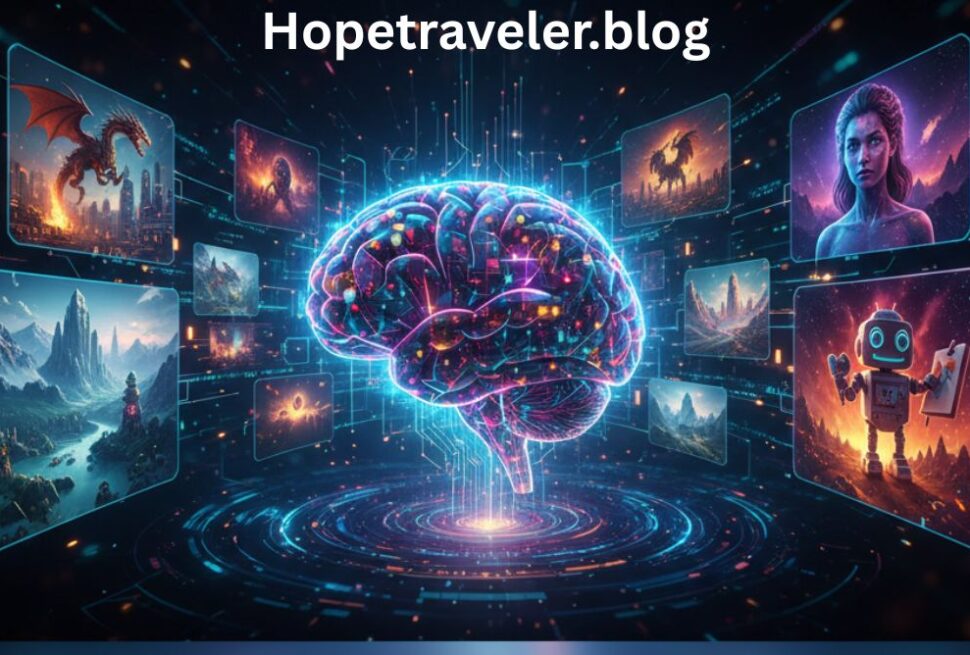In today’s digitally connected world, the concept of a proxy server has become increasingly significant. Whether you’re accessing restricted content, protecting your privacy, or enhancing network security, proxies play a central role. However, to leverage this technology effectively, understanding what it means to “configure a proxy” is crucial. This article dives deep into the meaning of configure proxy, its significance, types, benefits, and how it is set up across devices and platforms.
What Does “Configure Proxy” Mean?
To “configure a proxy” simply means setting up a proxy server to act as an intermediary between your device and the internet. When configured, all internet traffic from your browser or device goes through the proxy before reaching its destination. This setup allows users to control their internet behavior in terms of security, privacy, and access.
A proxy server as defined on Wikipedia is a server application that acts as an intermediary for requests from clients seeking resources from other servers. By configuring a proxy, you are determining how and through which server your web traffic flows.
Why Configure a Proxy?
There are several reasons individuals and organizations configure proxies:
1. Privacy and Anonymity
By masking your IP address, proxies prevent websites and third parties from tracking your real identity and location.
2. Security
Organizations use proxies to filter malicious traffic, prevent data breaches, and monitor employee activity. It adds an additional layer of security.
3. Access Control
You can restrict access to certain websites or content through proxy configuration. This is common in schools, libraries, and workplaces.
4. Bypassing Geo-Restrictions
By using a proxy server located in a different country, users can access content that is otherwise restricted in their location, such as streaming services.
5. Improved Speed and Bandwidth Saving
Some proxy servers cache frequently accessed web pages, reducing the load time for those pages and saving bandwidth.
Types of Proxy Servers
Before configuring a proxy, it’s important to understand the different types:
1. Forward Proxy
Sits between the client and the internet. Commonly used for filtering traffic and providing anonymity.
2. Reverse Proxy
Sits between the internet and a web server. Often used by web services to load balance and protect internal servers.
3. Transparent Proxy
Invisible to users. Often used in network settings to enforce policies without user intervention.
4. Anonymous Proxy
Hides your IP address but identifies itself as a proxy.
5. High Anonymity Proxy
Does not reveal itself as a proxy and hides your IP completely.
Each type serves a different purpose, and selecting the right one depends on your needs.
How to Configure a Proxy on Different Platforms
The configuration process can vary based on operating systems and applications. Here’s a guide to configuring proxies on common platforms:
Windows
- Open Settings > Network & Internet > Proxy.
- Under “Manual proxy setup,” enable “Use a proxy server.”
- Enter the IP address and port number provided by your proxy provider.
- Click Save.
macOS
- Go to System Preferences > Network.
- Select the active network connection and click Advanced.
- Navigate to the Proxies tab.
- Select the appropriate proxy protocol (HTTP, HTTPS, SOCKS, etc.).
- Enter the proxy server details.
- Click OK and Apply.
Android
- Open Wi-Fi Settings.
- Tap on the connected network > Modify network.
- Scroll to Advanced options > Set Proxy to Manual.
- Enter the proxy hostname and port.
- Save the settings.
iOS
- Go to Settings > Wi-Fi.
- Tap the “i” next to your Wi-Fi network.
- Scroll to HTTP Proxy and set it to Manual.
- Enter server details and save.
Web Browsers (e.g., Chrome, Firefox)
- In Google Chrome, proxy settings mirror your system settings.
- Firefox allows custom proxy settings via Settings > Network Settings.
Manual vs Automatic Proxy Configuration
There are two main ways to configure proxies:
Manual Configuration
This involves entering the proxy address and port manually. It’s straightforward but static — any changes in the server require manual updates.
Automatic Configuration (Using PAC Files)
PAC (Proxy Auto-Config) files contain JavaScript code that tells browsers how to choose a proxy server. These files can be hosted on a web server and dynamically assign proxies based on URL patterns or conditions.
Example PAC file:
function FindProxyForURL(url, host) {
if (shExpMatch(host, "*.company.com"))
return "PROXY proxy.company.com:8080";
return "DIRECT";
}
Configure Proxy for Applications and Use Cases
1. Web Browsers
Browsers can be set to use proxies for accessing specific websites or all web traffic.
2. Torrent Clients
Proxies can anonymize file-sharing traffic, reducing the risk of IP-based tracking.
3. Gaming
Some gamers use proxies to reduce lag by connecting through a closer or faster server or to access geo-restricted servers.
4. Corporate Networks
Large organizations configure proxies at the network level for data logging, malware blocking, and content restriction.
Benefits of Configuring a Proxy
- Enhanced anonymity and privacy
- Bypass content filters and firewalls
- Improved network performance through caching
- Load balancing for enterprise networks
- Data protection in unsecured public Wi-Fi environments
Risks and Considerations
Despite their benefits, proxies come with potential risks:
1. Trustworthiness of Proxy Providers
Free proxies might log user data or inject ads. Always choose reputable services.
2. Performance Issues
Some proxies slow down internet speeds due to additional routing or congestion.
3. Incompatibility
Not all apps or services work seamlessly through proxies.
4. Security Limitations
Proxies don’t encrypt traffic by default. For that, a VPN (Virtual Private Network) may be better suited.
Difference Between Proxy and VPN
Though both proxy and VPN redirect your internet traffic, they differ in key ways:
| Feature | Proxy | VPN |
|---|---|---|
| Encryption | No (usually) | Yes (encrypts entire connection) |
| Speed | Faster (in some cases) | Slower due to encryption overhead |
| Anonymity | Hides IP address | Hides IP and encrypts data |
| Scope | App-level (browser, etc.) | System-wide |
For sensitive activities, VPNs offer more security, while proxies are more lightweight for content access and speed.
When Should You Configure a Proxy?
- Accessing company internal tools while remote.
- Viewing content blocked in your region.
- Managing large-scale web scraping operations.
- Improving browser privacy.
- Setting up parental controls or school filters.
Conclusion
Configuring a proxy is a powerful way to enhance online security, privacy, and access control. From individual users looking to browse anonymously, to enterprises controlling web usage, understanding the meaning of “configure proxy” can unlock significant technological benefits.
While it’s not without risks — particularly when using unknown or free services — proper configuration using reputable proxies can safeguard your data, boost performance, and expand your digital capabilities.